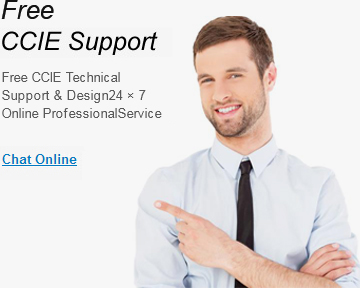Routerbiz support most kinds of shipping method.
By customer's shipping agent or express account:
Customers can use your own shipping agent or express account(DHL Fedex, TNT, UPS…etc)
1. Pls arrange to pick up from our warehouse directly.
2. Routerbiz can delivery cargoes to appointed address locally, while shipping cost will be quoted to customer separately.
Flexible shipping methods for your choice:
| |
Delivery Options |
Estimated Delivery Time |
|
DHL |
2-4 business days |
|
Fedex |
2-4 business days |
|
TNT |
2-4 business days |
|
UPS |
2-4 business days |
|
By Air |
4-10 business days |
|
By Sea |
10-20 business days |
If you want to check shipping cost, pls contact with our sales representative:
Email:
Sales@routerbiz.com
Livechat
Skype:
Support@routerbiz.com
Whatsapp:+852 64897340
Routerbiz.com makes payment easy for your order, we accept Wire Transfer/Western Union/ Paypal/Credit Card/MoneyGram.
Routerbiz.com guarantee customers' online security, every online transaction will been sent through high-secure server, it with 128-bit encrypted technology to make your account safe.
Please visit Payment Methods for details.
http://www.routerbiz.com/?c=i&a=about&myid=21
If any problem during payment, pls contact with our Support@routerbiz.com or get on-line support though Livechat :
Livechat
Skype:Support@routerbiz.com
Whatsapp: +852 64897340
Thanks for your business!
Our Credit Card Policy requires all shipments to be sent only to the account holder's home or Business address. For security we cannot redirect packages to a person other than the card holder.In certain cases,
Routerbiz will consider to shipping to an alternate address.
We also may require that you:
1. Fill out the Card Authorization document and sign on the line indicated.
2. Include a copy of your Identification document
3. Copy of the Credit Card (both sides)
If Routerbiz determines an order to be a high risk order, Server Supply will only accept "Wire transfer" as a payment method.

1. 100% Quality Assurance:
Guarrantee all items are ORIGINAL and GENUINE only.
All new device past manufacture quality test;
Used /Refurbished items have to past test with good condition before shipment.
2. Warranty Terms
New items with 1 year manufacture warranty since shipping date.
Used/Refurbished items with 90 days warranty since shipping date.
3. After-sale Service
Build after-sale service department, consist of engineer & service representative.
Provide professional & efficient service.
4. Free CCIE/Experts Technical Support
Technical assistance on-line or by email
Software download & network health check
Routerbiz will work together with you to solve problem till customers satisfied.
This warranty covers manufacturing defects in materials and workmanship encountered in normal, reasonable use of the product during the warranty period. This warranty does not apply:
> to abnormal wear and tear
> if the product has been mistreated or mishandled
> if the product has been improperly installed or configured
> if the product has been subject to an accident
> if the product has been subject to lightning, power surges or incorrect electrical voltage
> if the product has been modified."